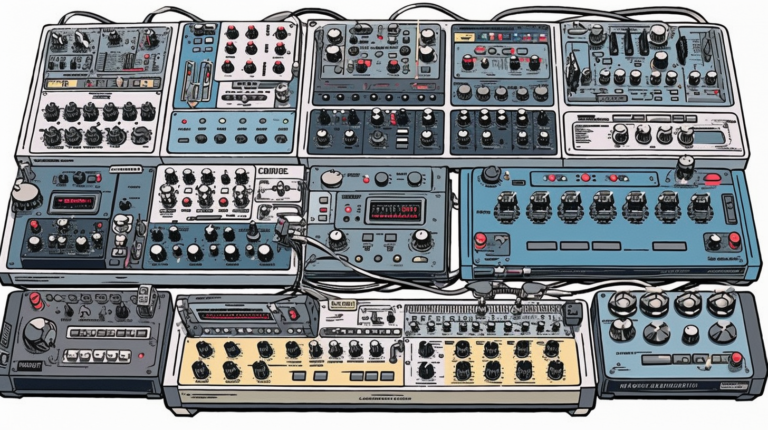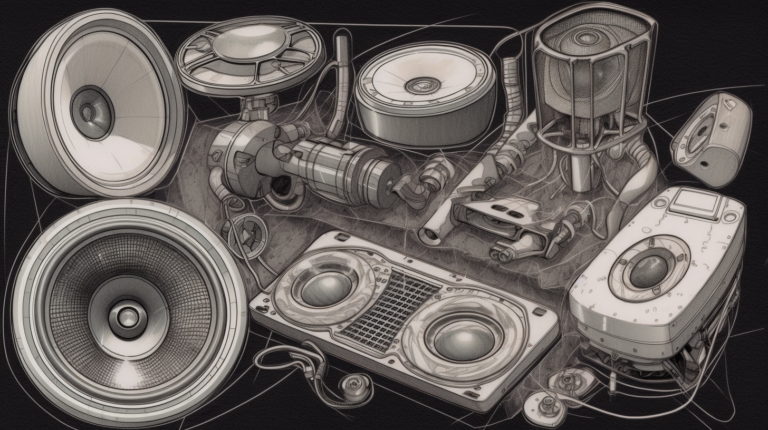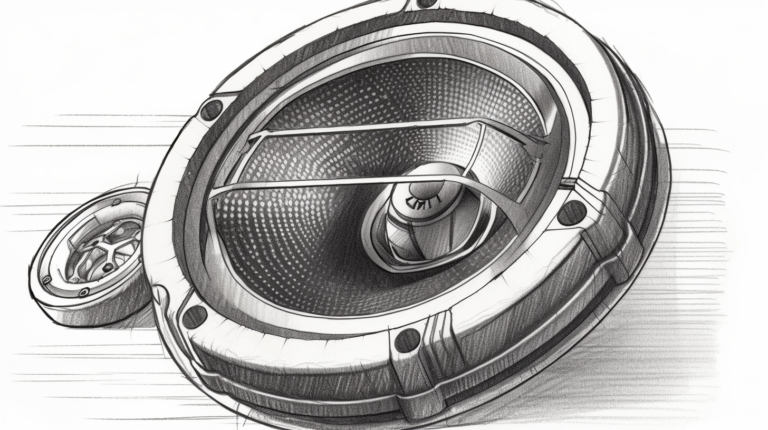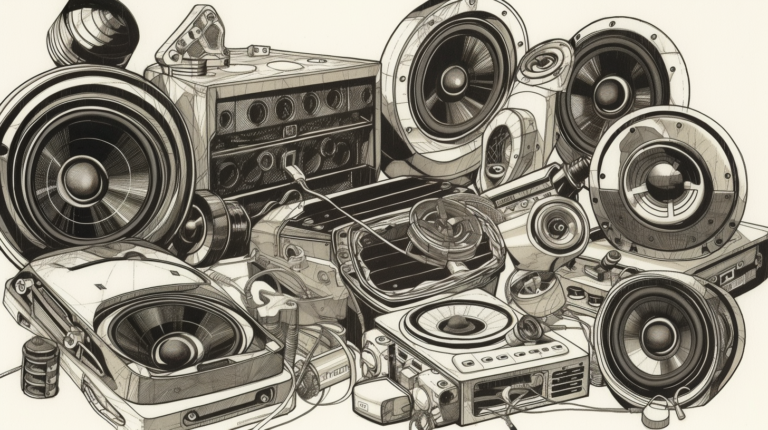Causes Of Tweeter Hiss
Did you know that over 75% of audio problems are caused by faulty wiring and connection issues? The best car tweeters hissing is no exception. This high frequency distortion can be caused by a variety of factors, including loose connections, amplifier noise, and faulty wiring. It’s important to identify the cause of tweeter hiss in order to make sure your sound system is working properly. Let’s take a look at some of the most common reasons for this type of issue.Common Reasons For Hissing Tweeter
Hissing from tweeters can be caused by a variety of issues. Most likely, it’s either amplifier noise or loose connections in your system. It could also be due to defective crossovers or blown diaphragms. If the hissing only occurs when music is playing, then its most likely due to an issue with the tweeter itself. If this is the case, you need to check all of the wiring and components in your setup for any faults. You should also make sure that everything is securely connected and properly grounded. If any of these are not up to par, it may result in a hiss coming from your tweeter. Once you determine what is causing the hiss, you will be able to take steps towards resolving it quickly and easily.Do Different Sizes of Tweeters Cause Hissing Noises?
Car tweeter size differences can indeed lead to hissing noises. When tweeters are of varying sizes, their sound dispersion capabilities differ. The larger tweeters may struggle to reproduce higher frequencies accurately, resulting in distortion and hissing sounds. Therefore, it’s important to consider speaker compatibility when upgrading car audio systems.
Ways To Diagnose Hissing Tweeter
Are you hearing a hissing sound coming from your tweeter? It can be incredibly frustrating, not knowing what is causing it. Fortunately for you, there are ways to diagnose the problem and get to the bottom of why your tweeter is making that irritating noise. Here’s how: Measurement & Testing:- Use an oscilloscope or multimeter to measure and test the electrical signals going through the speaker system. This will help identify any abnormalities in voltage and current that could be contributing to the hiss.
- Check all connections between components, including cables, amplifier inputs/outputs, speakers, etc., for loose wires or faulty solder joints that may be causing interference with signal flow.
- Try different settings on your amplifier (e.g., volume levels, EQ curves). If one setting produces more hissing than another, then this could indicate a problem with either the amp itself or its connection to other components in your audio setup.
- Swap out individual speakers/tweeters and see if the issue persists after replacing them—this will help narrow down which component is at fault.